How this started
So my issue started with some bizarre hardware errors that just suddenly appeared on my workplace PC having just returned from the Christmas / New Year break. For the record, a Windows 7 64bit machine, 4GB RAM, running Adobe CS5 Master Collection.
Ultimately I needed to perform a System Restore, as I thought maybe that some automatically applied updates had caused the error (my computer was on whilst I was away, and our work policy is to have some Windows updates applied automatically. I was pretty keen to get back up and running at this point). Whilst the System Restore seemed to fix most of my issues, I decided to run a Malware scan through the machine also, which detected and subsequently removed one trojan, the name of which I cannot recall.
This made most things now usable; until I tried to use Dreamweaver. At first a Runtime error was appearing that seemed to be generated from the Microsoft Visual C++ Runtime Library that prevented me from opening the application at all, and a hunt began on the Internet to track down other people who had and progressed to resolving the issue. From what I read, this could have led me to re-installing the application (which didn’t always work, according to others) or somehow repairing the user profile, or deleting some registry key settings (which again, didn’t always work for others, and didn’t work for me).
AppCrash appears when running Dreamweaver
It was around this time I noticed Photoshop also not working, albeit with an APPCRASH error as opposed to anything C++ related. Fireworks still seemed to work just fine.
With people mentioning the User Profile, I decided to try logging onto my machine as “someone else” and seeing if I could then start Dreamweaver; this worked.
At least now I had some sort of point of reference. I deleted the Local and Roaming Dreamweaver CS5 AppData folders (and ended up deleting the Adobe folder completely from these locations, just to the Recycle Bin. The location I mean being C:\Users\<username>\AppData\Roaming\Adobe) and tried starting Dreamweaver again. This time it at least loaded, but now I was getting the APPCRASH issue.
This led me to scour the Internet once more to find a resolution, and again re-installing seemed the choice most given. But I was against this, namely because I didn’t have the means to re-install with me at the time.
Solution found?
Then I remembered something that I noticed after performing the System Restore; a bunch of files and folders that were previously without any particular attribute were now hidden. These were not hidden two weeks ago (when last I used my machine) and admittedly I don’t know if they were hidden prior to the System Restore and therefore perhaps a symptom of the trojan found, as I couldn’t do anything until the System Restore was performed. But they were hidden now. And it seemed random, in that in one folder all but 3 of 20 files were now hidden.
I checked my AppData folder and sure enough, a whole bunch of folders and files were hidden. I checked across all three AppData folders (Local, Roaming and LocalLow) and made sure the hidden attribute was removed from all files and folders.
I started Dreamweaver with fingers crossed … it worked!
I started Photoshop with fingers and toes crossed … it worked too!
In summary
How I got to this point was:
- System Restore was performed due to perceived issue with automatic updates, or similar
- Malware scan was performed due to odd hardware error reports being generated prior to System Restore. One trojan found.
- Errors when trying to open Dreamweaver and Photoshop. One with Microsoft Visual C++ Runtime issues, the other with AppCrash issues (the error you see when Windows says the application closed unexpectedly, and gives you options to look on the Internet for a solution or just close the program. Has letting Windows search on the Internet ever resolved one of these issues?)
- Either due to Malware or System Restore, many folders and files were now marked as hidden. Removing this attribute resolved my problem.
So whilst the above may not work for you, and by all means I am not saying this would work for everyone, in the few hours of searching I did I didn’t see a solution that mentioned anything like this, so if it has helped you, I am glad.
If not, happy hunting.
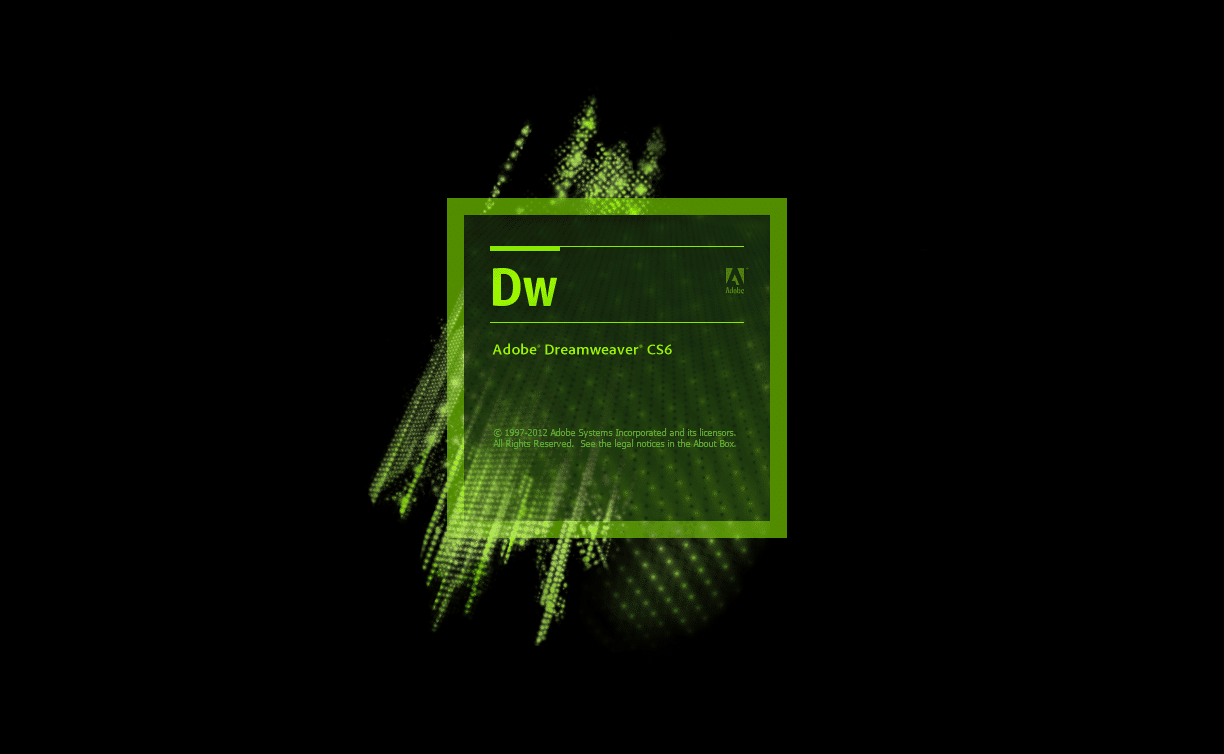
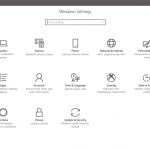
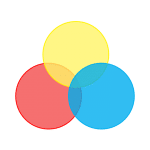

You are a legend, thank you so much!!
No problems, glad this little post helped you out