Mastering SEO can be a time-consuming thing. Whilst there are a lot of options available and many ways you can increase your Google search rankings, sometimes you need to simply get started and are looking for some basics, some general tips and explanation of the various options seen when editing your page or blog. Well, here is a beginners guide to Yoast SEO.
Note that this post assumes that the Yoast SEO plugin for WordPress has been installed and that the back-end has been configured. I’ll be writing another post about how to install and set up Yoast SEO soon.
What is Yoast SEO?
Yoast SEO is one of the most popular plugins for WordPress, and probably the #1 popular plugin for SEO purposes. It has a lot of options, some of which can seem confusing, but also has some terrific built in functionality that helps you track how well your blog (or page) is performing from an SEO perspective.
Once the plugin has been installed and the back-end options have been considered, there are a number settings seen when editing a page or a blog that can seem confusing to the uninitiated.
The settings for Yoast SEO on a post-by-post (or page-by-page) basis are generally found immediately below where you add your main content.
The trick is knowing how to use these settings, and below is a quick guide on some of the key components, to help you get the most from Yoast.
Focus Keyword
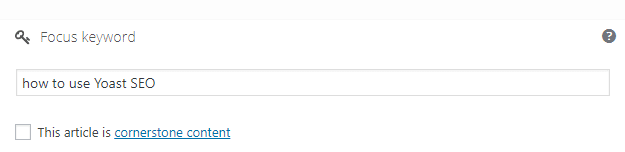
This is the main topic of your blog or page and is usually where I start when adding in details for Yoast SEO. It should be reasonably short, and to the point. Think of it like the search term you would use (or expect others to use) in a Google search to find your blog or page. It’s also the cornerstone of other areas of your blog / page and should be included as part of:
- Your blog or page title (can be part of the title, it doesn’t need to be the entire title)
- Within the meta description of your blog or page
- Ideally used in your content (in the first paragraph is good) but not overly used throughout the content, so as not to be too repetitive. Within the first paragraph and in a closing statement are good starting points
- Used as the “alt text” against at least one of your images that is within the page or post, even if it is only the Feature Image
The Focus Keyword should not
- Include your site name. This is picked up in your URL (web address)
- Include generic “all site” terms. This will be picked up in your general site meta description
- Be too lengthy or contain entire sentences. It’s about keyword searches, not trying to match an entire string of information
Snippet Preview
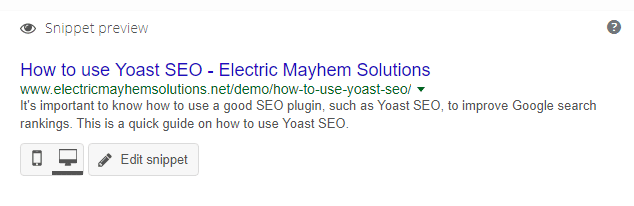
This is the first section seen in the Yoast SEO area, and includes items such as your SEO Title (what your blog / page title will look like in Google search results), the SEO slug (also known as permalink, or how the link looks) and Meta description (an intro to what your blog or page is about which is the default text that appears in the Google search results*)
Click on the existing meta description to edit any of these three areas.
SEO Title
By default this is taken from the name of your blog or page, but can be changed if you wish. This should include your focus keyword, and your site name (blog or page title should come first, then your site name).
I usually only change the SEO Title if my focus keyword is not contained within the Title for some reason.
SEO Slug
I tend to leave this alone and take the default value.
Meta Description
By default this is taken from your first paragraph (or Excerpt), but can be changed to better suit your needs, and provide a description of what your blog or page is about. This should also include your focus keyword, but be aware you have only 156 characters to play with, as this is all that is seen in the Google search results.
*When Google indexes your page or post and it is seen within someone’s Google search results, if Google thinks another snippet of text better fits the “search words”, then this alternative text will appear in the search results instead of the meta description. This is completely fine and, when you think about it, makes perfect sense. It also encourages you to make sure your content is of good quality and on-topic.
Analysis and quick visual guide
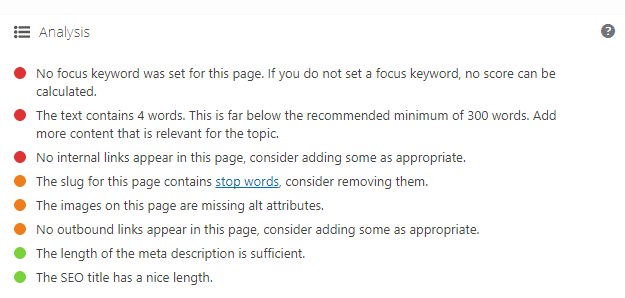
There are a couple of visual guides as to how Yoast SEO thinks your efforts are tracking. One is a quick visualised score seen at the top right (in the Publish box, where you publish your blog or save as draft) and this gives you a simple blank (no score), red (poor), amber (OK) or green (good) indicator of how your blog or page is scoring.
The Analysis section, found below the Focus Keyword section, gives you a more detailed view on what is both good and not so good about your blog or page content. This is a handy reminder to see what you may have forgotten to add into your content, such as images, headings or links.
Note that both of these indicators are measured against your Focus Keyword, so without that neither can accurately score your content.
Readability
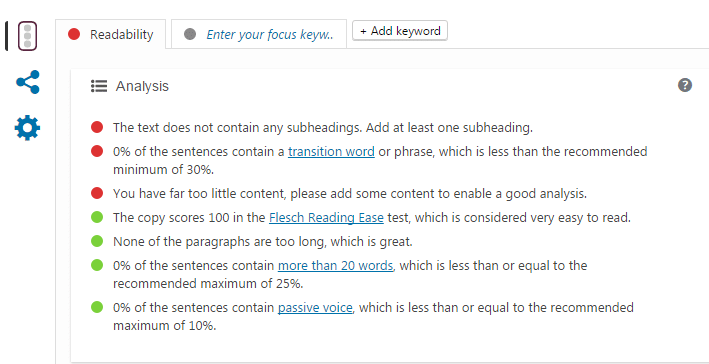
Next to the Focus Keyword tab is the Readability tab. The purpose of this is to look more closely at your content and see what might need changing or adding to generally make your blog easier to read.
This includes using things like headings to break up sections in your blog, and also looks at how much content there is, how easy or difficult your text is to read, and a few other factors.
The blog title itself is usually either a Heading 2 (H2) or a Heading 1 (H1), so when I look to break up my blog posts into sections I tend to use Heading 3 (H3).
The benefit of using the headings, as opposed to using normal text that’s in bold, is that headings tend to naturally stand out more (they are usually bold by default, larger font by default) and also force a line break. This means that any text you write after a heading automatically starts a new line, and the heading itself usually has some padding around it, which in itself makes your text easier to read.
Other Social Media
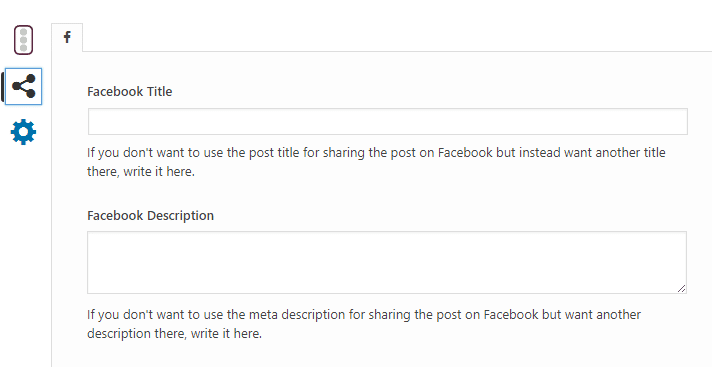
You may be sharing your content on other social platforms, such as Facebook, Twitter, or LinkedIn (among others). However, at times you may want to use a different title, description, or image on those other platforms.
By clicking on the share icon (just next to the Snippet Preview) you can control these things across a number of tabs, meaning you can set a different title to be used in Facebook, a different one again in Twitter, etc. Totally optional, but you do need your Yoast back-end to be connected to the social media platforms to take full advantage of this feature.
Other areas not directly Yoast related
A couple of other areas that, whilst not contained in the Yoast section, are also factors in your SEO performance include the Categories and Tags that you have against your blog post.
It can be confusing as to what the difference is, and to be fair Google treat them identically, but from a “real person wants to come and search your blog” perspective I like to think of Categories as a major topic, and the tags as a sub-topics.
If your blogs were recipes, for example, the Category might be Beef Recipes, or Soups, or something else quite generic. The Tags would then be Beef Lasagne, Shepherd’s Pie, Corned Beef (or Minestrone Soup, foe the Soup category), things that are more specific.
You can have more than one Category and more than one Tag on your blog posts, but while Google treat them the same it’s important to realise you are ultimately writing for people, and having the correct category and tags (and separating the two) can help people find the information on your website.
Note: by default WordPress does not support categories and tags on Pages, only Posts. If you want to have Categories and Tags against Pages also, this can be rectified via a simple plugin. Contact me for details.
Meta Keywords
Way back in prehistoric times as far as websites are concerned (so about 5 years ago. Maybe a little more) you would see sites filled with meta keywords, which were singular words used to describe a site (not to be confused with Meta Description, which contains a summary of what your site, your page, or post is about).
This would often be filled with many synonyms or a vast array of suburb names, city names, however the site wanted to be recognised. You might often have seen these repeated in the footer of someone’s website.
For the record, Meta Keywords are absolutely useless as far as your SEO effort is concerned, and Google now completely ignore them.
This is very much unlike a Meta Description (as described above) which do still hold a lot of relevance and contribute to your overall SEO effort.
Summary
Congratulations if you got this far!
Although this can be thought of as the tip of the SEO-ceberg (<< copyrighted. I’m sure it’ll catch on), getting these fundamentals right can go a long way to getting good results in Google and other search engines.
Remember to:
- think about your focus keyword and structure your content, title, image tags and so on accordingly
- use links either internally (eg. to a contact page) or externally (eg. if referencing other sites)
- break up your content with headings, and / or images, making your content easier on the human eye
- use categories and tags as appropriate
- broadcast your blog posts via social media, Facebook, Twitter, LinkedIn, etc to help drive traffic
- remember that whilst you want to make a good impression for Google and other search engines, ultimately it is people that you are writing for
If you do need further assistance or have questions, you can contact me or post a message below!
