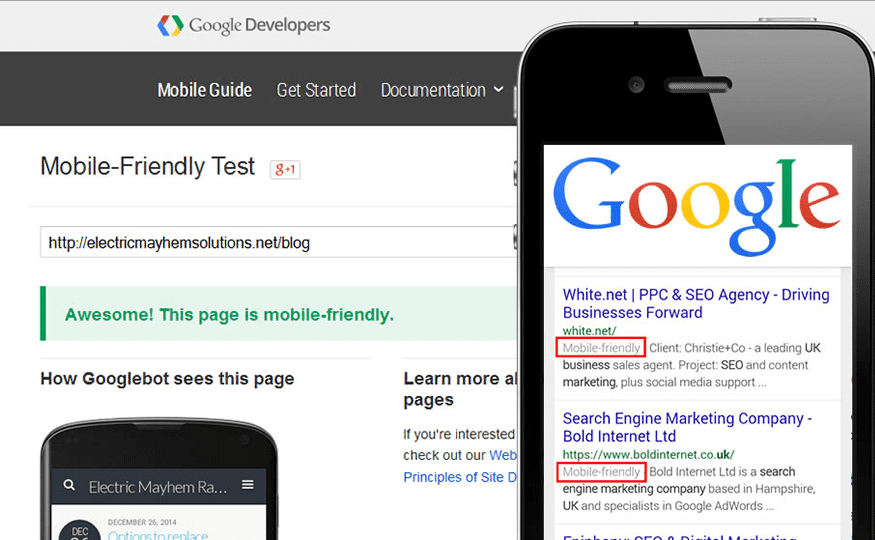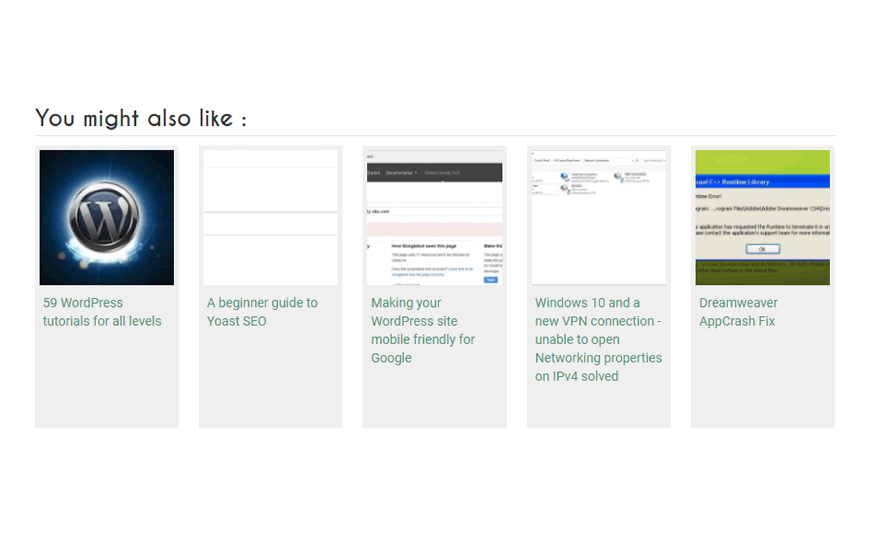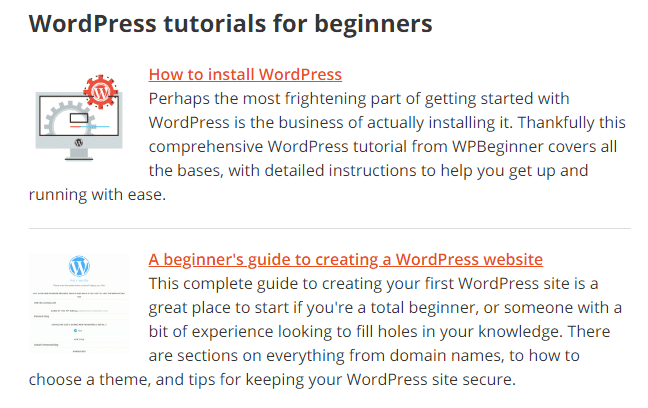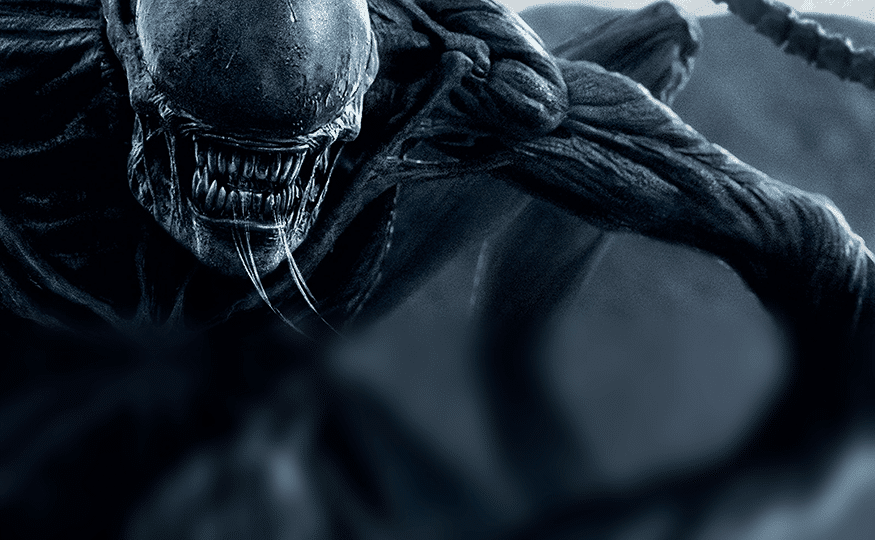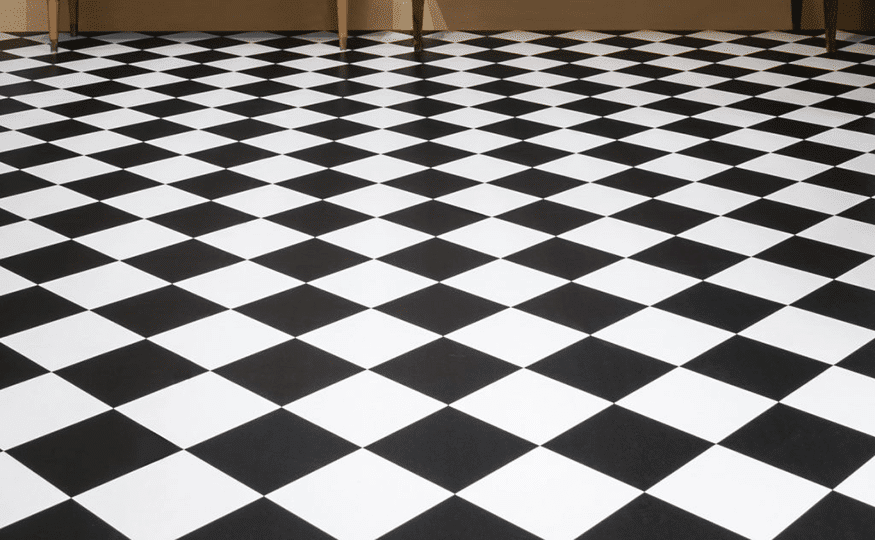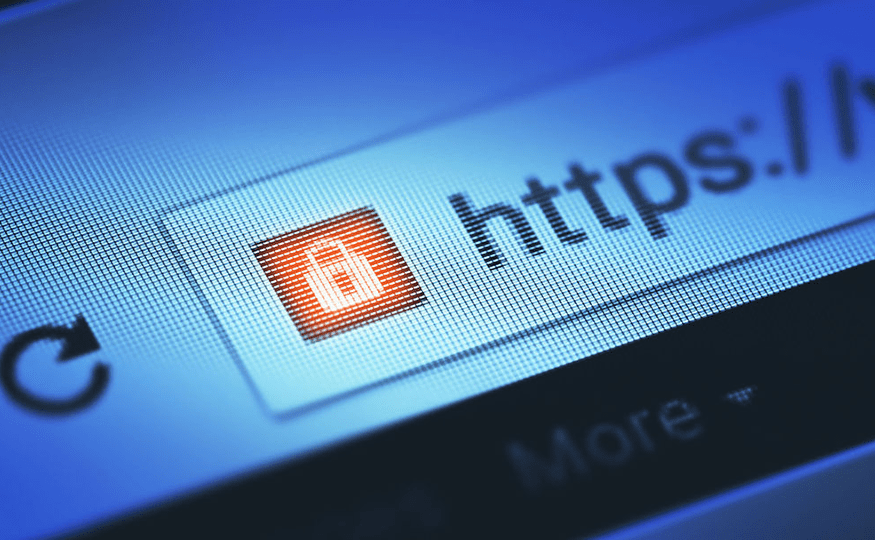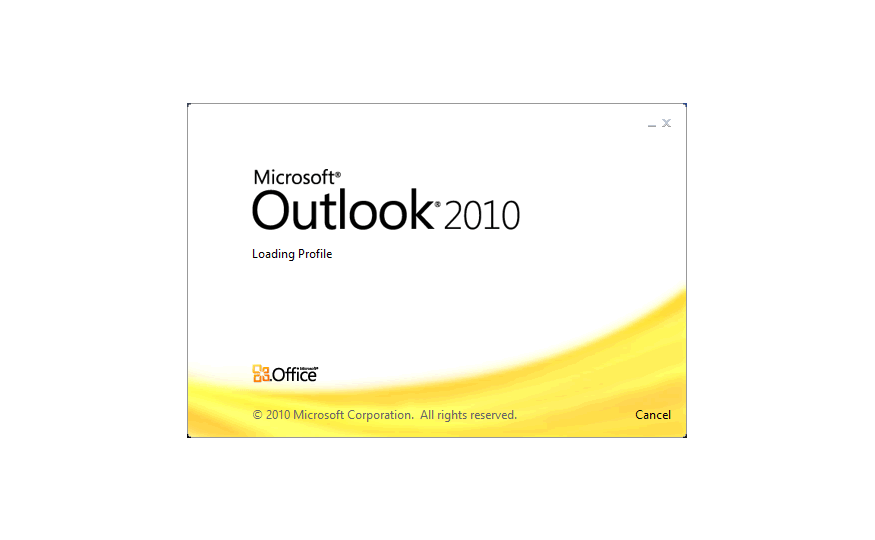
I took the somewhat gentle leap from Windows 8.1 to Windows 10 across two PCs and a laptop, and the one major issue I faced with one PC only was that I could no longer send any emails that had Outlook 2010 installed. It would give me an error code 0x800CCC13, followed by ‘Task ’email address alias@domain.com- Sending’ Cannot connect to the network. Verify your network connection or modem.’
Replying to an email was fine. Any new email however would just get stuck in the Outgoing folder. The laptop, also with Outlook 2010, was fine.
Read more Cannot send email using Outlook on Windows 10 resolved