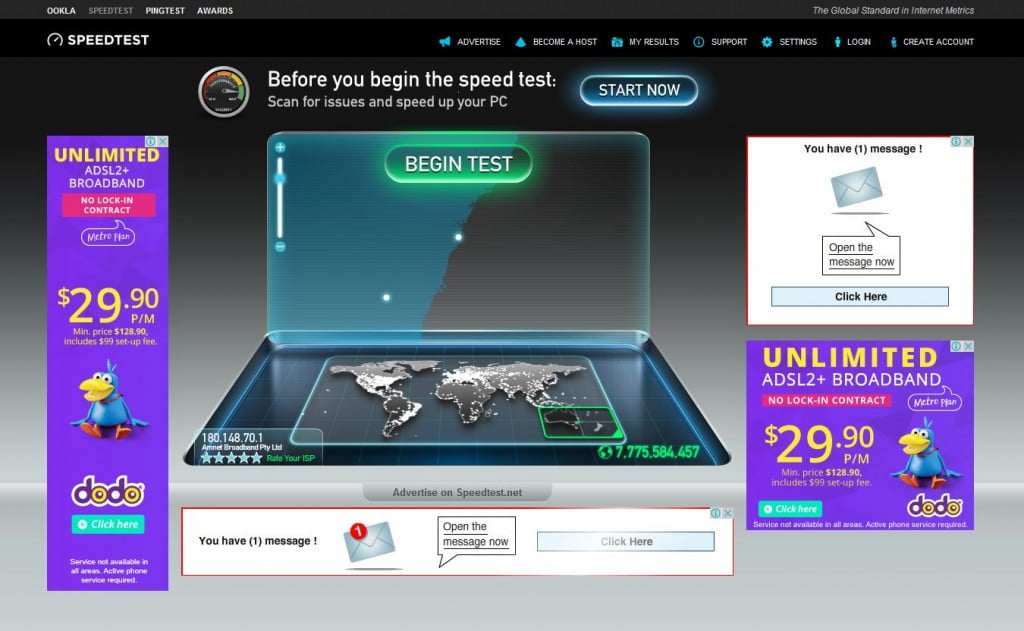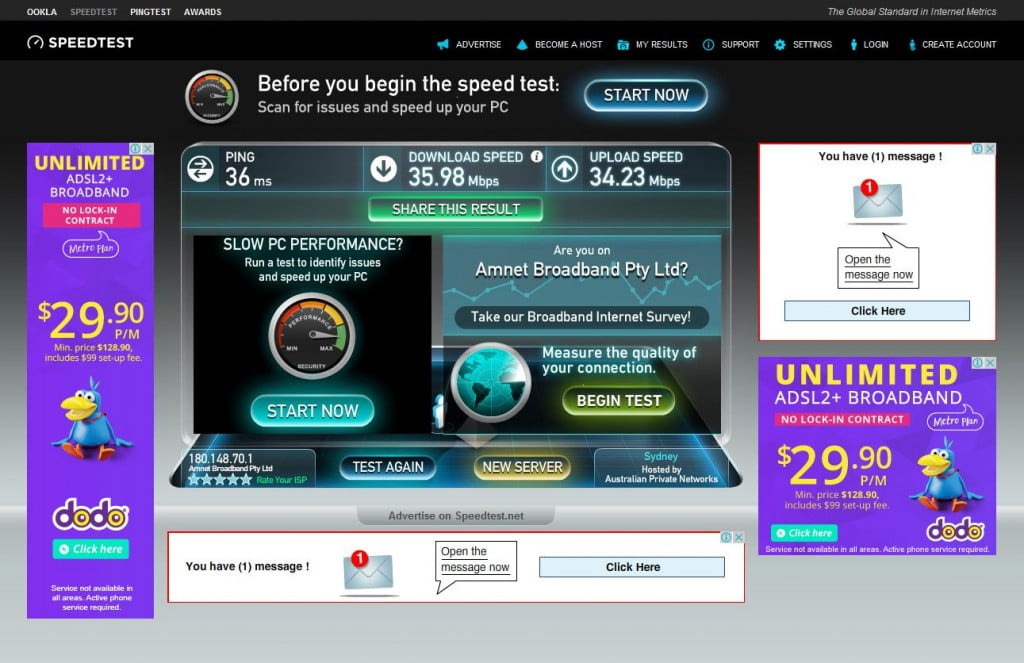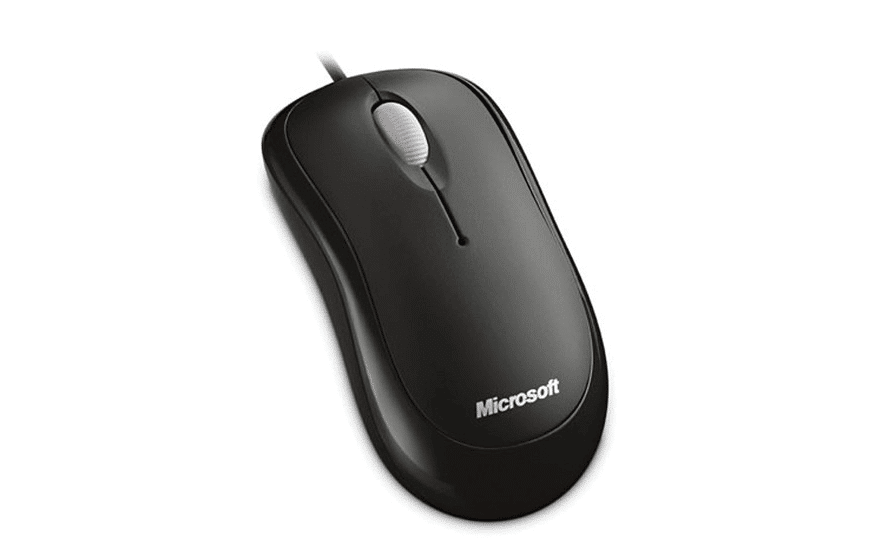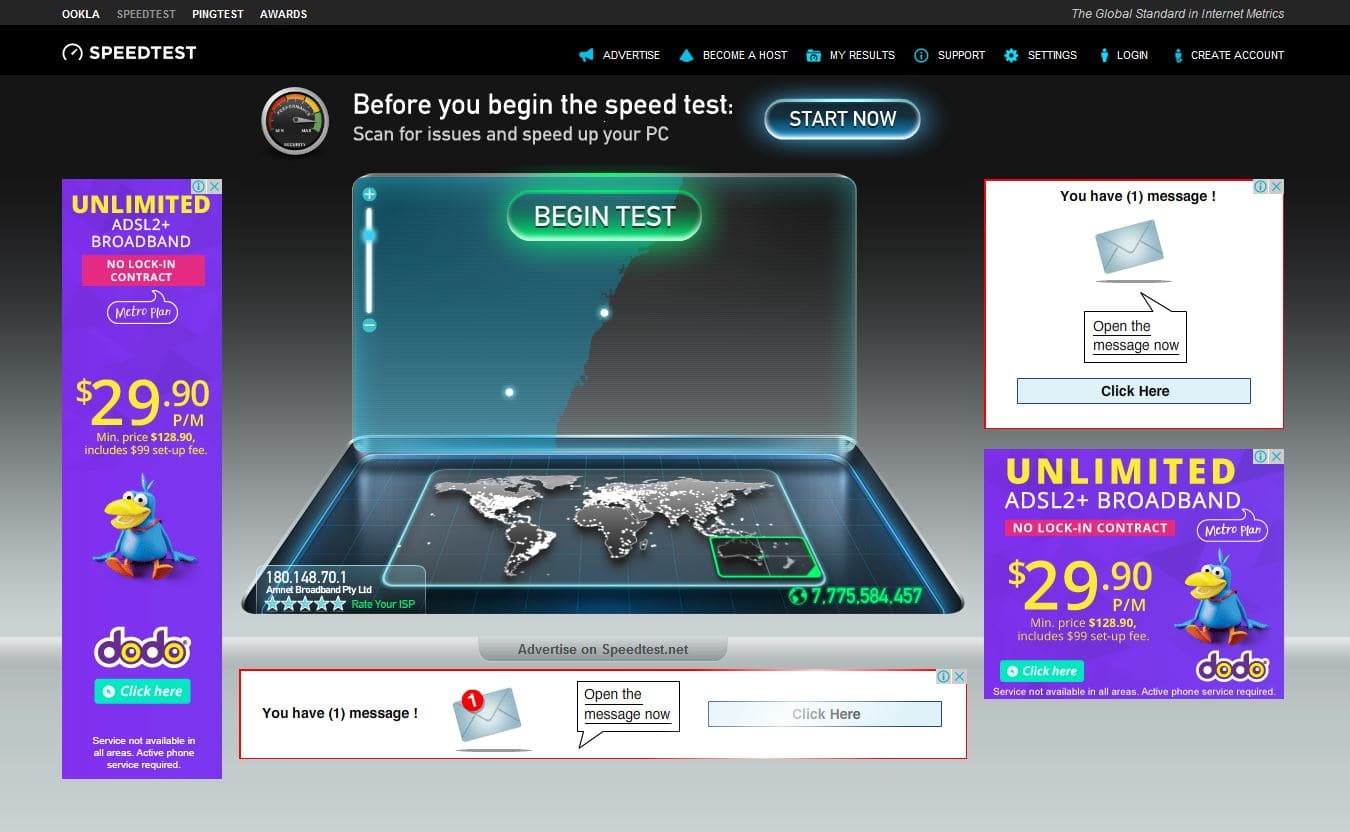
With the release of the iPhone 6 and 6S, and perhaps more pertinently the release of iOS 9, there has been a lot of talk about the ability for mobile Safari to use ad-blocking technology and effectively do away with what many perceive as the necessity to use an ad-blocker extension in their browser.
Although ad-blocking has been going on for years, when the biggest company in the world decides to let its core users join the ad-blocking fraternity by downloading an app on iPhones and iPads, advertisers, publishers and marketers alike tend to whinge a lot sit up and take notice. Mobile browsing is on the increase, and just as advertising has started making itself more prevalent on mobile devices, Apple has decided enough is enough.
What’s the problem?
As I tend to not use Apple devices (having never owned an iPhone and rarely, if ever, using my iPad to browse the web unless I feel like watching it crash) then these changes are unlikely to affect me in any way, however for a long time I have used ad-blockers in my various browsers for desktop (where I do most of my website browsing), and will continue to do so. Here’s why.
Most advertisements are bullshit. Sorry, you people who are creating annoying advertisements that are attempting to get me to click them, more or less purely for the purpose of generating revenue for someone. They are, for the most part, bullshit.
Roll-overs, pop-overs, pop-unders, auto playing audio ads, roll-pop-the-fuck-off and while you’re at it, show me the way to close you (being that X) that isn’t a game of find-how-to-fucking-close-this-advertisement.
Sedate, mostly unobtrusive, even slightly animated, potentially even displaying something that could interest me that sit mutely in the sidebar of the news page, blog, some other service, I honestly apologise that your good and largely inoffensive work will never be seen my eyes but hey; collateral damage and all that. If it makes you feel any better, before I started using an ad-blocker I more or less desensitised my eyes to you anyway, and almost never clicked on any one of you. OK, so that might not make you feel better.
OK you see some pop-overs. Is that it?
Roll-overs, pop-overs, auto playing audio and similar things aside (although these are annoying enough and easily justify in my mind the use ad-blockers to begin with) it is the increasingly and seemingly persistent methods of advertisers to try and trick you into clicking them that really get me fired up. I’m not talking about scantily clad sexual click-bait here, but the downright sneaky methods advertisers use to try and make “their shit” look like the stuff you’re really trying to look at (ie. the website content).
Take the next couple of screenshots for example, from well known ISP / Internet speed testing site speedtest.net:
The first shot here is when visiting the site (without having run a test as yet). Yes there are some garish Dodo ads here on the left and right banners, but at least they are obviously ads and don’t really intrude on what you are doing. There is also the kind of advertising that has existed throughout the age of the Internet, the old “you have a message! Click here!” type stuff that I would be surprised was very effective these days. Still, easy enough to ignore.
The bit that annoys me? That sneaky “before you begin your speed test” bit that uses the same sort of font as the website, that uses a very similar style of button for its own call-to-action as the original website does. This is trickery. This is trying to make you think that you really should be clicking on this because it looks a lot like the website, and hey it’s trying to ultimately help me (I’d hate to think what would happen if I didn’t click it before I started my speed test. Wouldn’t you?).
It gets worse. If you don’t fall for that trap and continue to perform the speed test, the reason you are on this site to begin with, you see the following:
Are you kidding me? No less than an additional 5 extra buttons now on screen that all have the same general styling for buttons as the original website, and yet to click on some of them would take you to a completely different website for a completely different purpose. This is advertising trickery.
What about advertising revenue?
The websites might argue that they rely on things such as advertising revenue to continue to provide the services they are providing, but by allowing your advertisers to effectively con people into visiting the website being advertised, you are not only complicit in the advertising trickery, effectively you condone and encourage it.
So having said all that, I can’t but recommend enough using an extension such as uBlock Origin (search for uBlock Origin in Chrome, Firefox, Opera extensions).
Until recently I was using Adblock Plus, and was reasonably happy with the results. Not long ago though I read how they may have started allowing some advertisers through, for cash. Basically selling themselves out. I wasn’t in favour of that concept, and looked for another blocking tool, and found uBlock Origin.
Here is what I see, after having run the test, on my personal choice of web browser:
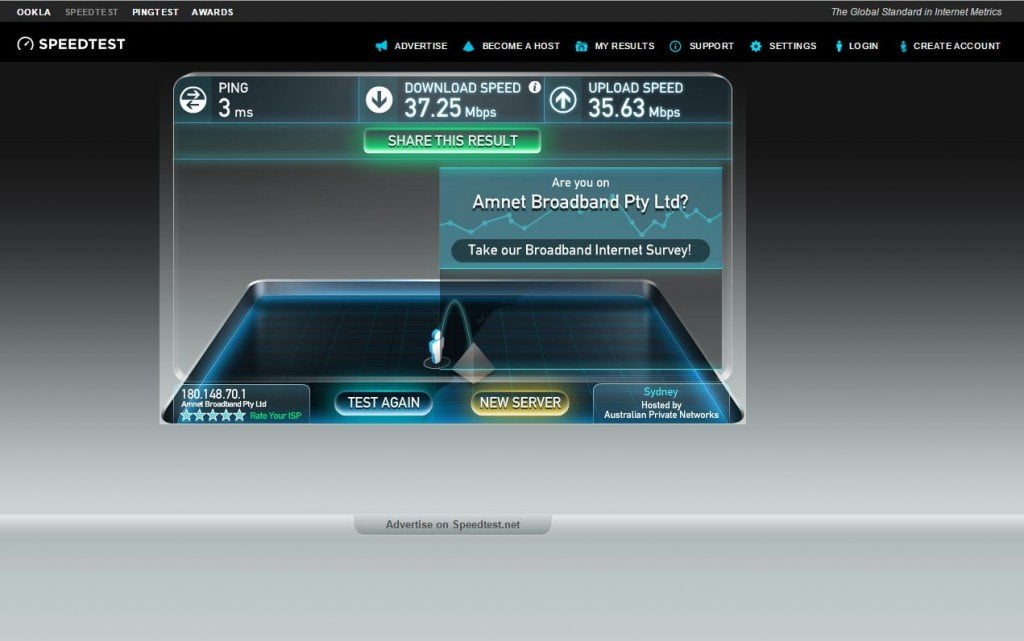
The only buttons I see now are ones that are actually part of the Speed Test page, that don’t redirect me to somewhere I never wanted to be in the first place.
In summary
Speed Test is hardly the only place where this kind of trickery occurs, but I would have to say my web browsing experience is so much better with the ability to block out the annoying bits and pieces. Whether it be news sites, forums, Google searches, Facebook, all of the “noise” is greatly reduced. Plus, a lot of the advertising slows down your browsing, so to me that’s a double win.
Until advertisers sort their shit out, and websites that employ them have a large hand in that, I will continue to use an ad-blocker extension whenever I can.
What do you use?