Found a rather annoying issue after upgrading to Windows 10 on my PC in my work office: Basically I found the mouse scroll wheel not working in File Explorer (the Windows 10 replacement to Windows Explorer) using a Microsoft Basic Optical Mouse. Worked fine in other applications, browsers, etc. Frustrating much!
The mouse is connected to a Lenevo desktop machine that is now a few years old. I’ve now finally gotten around to fixing the problem. Here’s how.
Short and sweet really, the machine shipped with Windows 7 and had a variety of Lenevo applications installed also (such as a backup application, and a number of other things).
One of those pre-installed applications was the Lenevo Mouse Suite. I found this while looking at the settings for the mouse just this very morning. I un-installed the Lenevo Mouse Suite, re-booted, presto! Basic wheel mouse (now using a very basic driver) now behaving as expected in File Explorer.
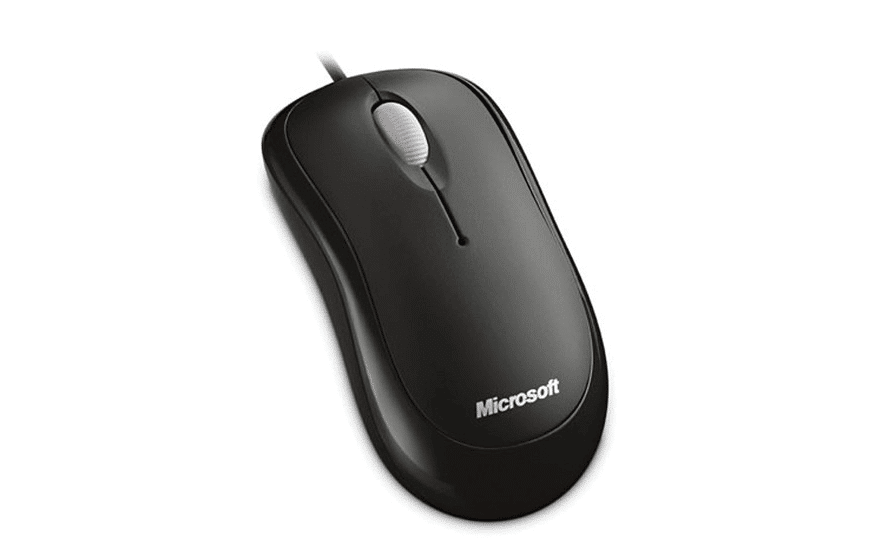



Where can I find the Lenovo Mouse Suite to uninstall it?
Hi John, sorry for the late response! From memory this was just an app installed like any other, so if you right-click on the Windows Start button, select Settings, and within their go to the Apps section you should see it listed alphabetically (from memory, starts with L for Lenovo).
Hope that helps!